Take Note: Typing vs. Writing
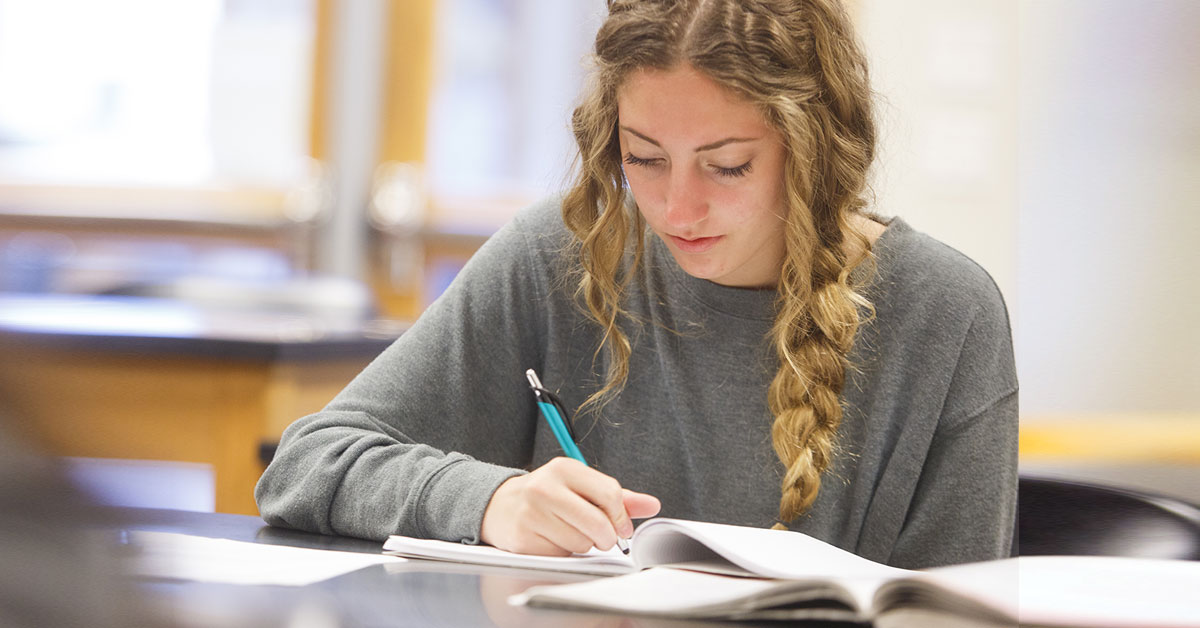
As you prepare for the Fall 2020 semester at Concordia University Texas, whether you plan to learn in person or online, one thing to consider is how you will take notes — on your computer or in a notebook.
Each method has pros and cons. The most important factor in deciding how to take notes is to determine which method works best for you.
Typing Notes on Your Computer
There are many benefits to taking notes on your computer as well as some drawbacks to consider.
Pros
- Take Notes Quickly
Many students type faster than they can write, so if this applies to you, taking notes on your computer will be more efficient.
- Able to Search Notes
A great benefit of typing your notes is the ability to use the "Find" command to search for specific words in your notes.
- More Organized
You can easily organize your notes into folders by subject, academic year, etc. Notes on your computer are much less likely to end up in a crumpled mess beneath your textbooks at the bottom of your backpack.
Cons
- Keeping Battery Charged
One of the main drawbacks of using your laptop to take notes is the fact that you have to keep your computer charged, especially if you use it all day. While Concordia's classrooms have electrical outlets, you have to remember to carry your charger with you.
- Losing Focus
Taking notes on a computer also presents a unique challenge — resisting the temptation to browse the internet, read the news, skim social media or work on something else. One minute you're taking notes, and the next minute you find yourself knee-deep in memes.
Writing Notes on Paper
Written notes also offer benefits and drawbacks.
Pros
- Flexibility
When you write your notes, it's much more convenient to incorporate different elements, such as graphs and drawings.
- No Need to Charge Your Notebook
All you need to write is paper and a pen or pencil. You don't have to worry about a low battery or carry around a charger.
- Absorb Information More Effectively
Research has suggested that the process of writing notes can help you absorb information more effectively. The article also suggests that if you need to take lots of notes quickly, you can type them on your computer and then copy them by hand outside of class.
Cons
- Legibility
Some of us, myself included, don't have the most legible handwriting when trying to jot down as many notes as possible. If you struggle to read your own handwriting, you may want to consider taking notes on your laptop.
- Less Efficient
Most students take longer to write than they do to type. If you find yourself struggling to keep up with taking notes in class, consider the previous suggestion of typing them in class and then writing them outside of class.
Concordia Student Success Center
Whether you decide to type notes on your laptop or write them in a notebook, Concordia's Student Success Center offers services to help you with all things academic, including resources to improve your study skills.
In addition to free tutoring services, Concordia offers the Math Center, Speaking Center and Writing Center.
Learn more about the Student Success Center.
